Gaia App Refresh


WHAT IS GAIA?
Gaia is a video streaming service and the largest resource of consciousness expanding videos. They boast more titles than Netflix and have nearly half a million subscribers.
THE ASK
Some of Gaia’s current initiatives are to optimize the mobile app for their users daily life. One of their goals for this year is to increase daily use and time spent on the mobile app. Our assignment was to add three new features that would achieve both goals for subscribers and non-subscribers.
MY ROLE
- UX Research
- Strategy
- Pitch
RESEARCH
We spoke with current and potential users, researched platforms known for daily usage, and dove deep into Gaia’s current UX.
We found 3 main opportunities
- Clarifying pathways to content. Making it easier for members and non members to discover the titles and shows Gaia has to offer
- Alternate viewing options. Optimizing the app for daily life by creating new ways for content to viewed, experienced, and shared
- Capitalize on community. Capitalize on the loyalty of Gaia’s seeking truth audience. We were to find that Gaia’s net promoter score was 83, so we wanted to delivered a solution that builds on that same loyalty and passion.
How might we increase daily use and time spent on Gaia’s mobile app?
This question guided our strategy and all of our solutions. At the request of our client, we focused specifically on the “seeking truth” audience.

Our solution focused on three areas of the app experience, find, watch, and engage. We added two new features to each area.
FIND
Rethinking the Browse page
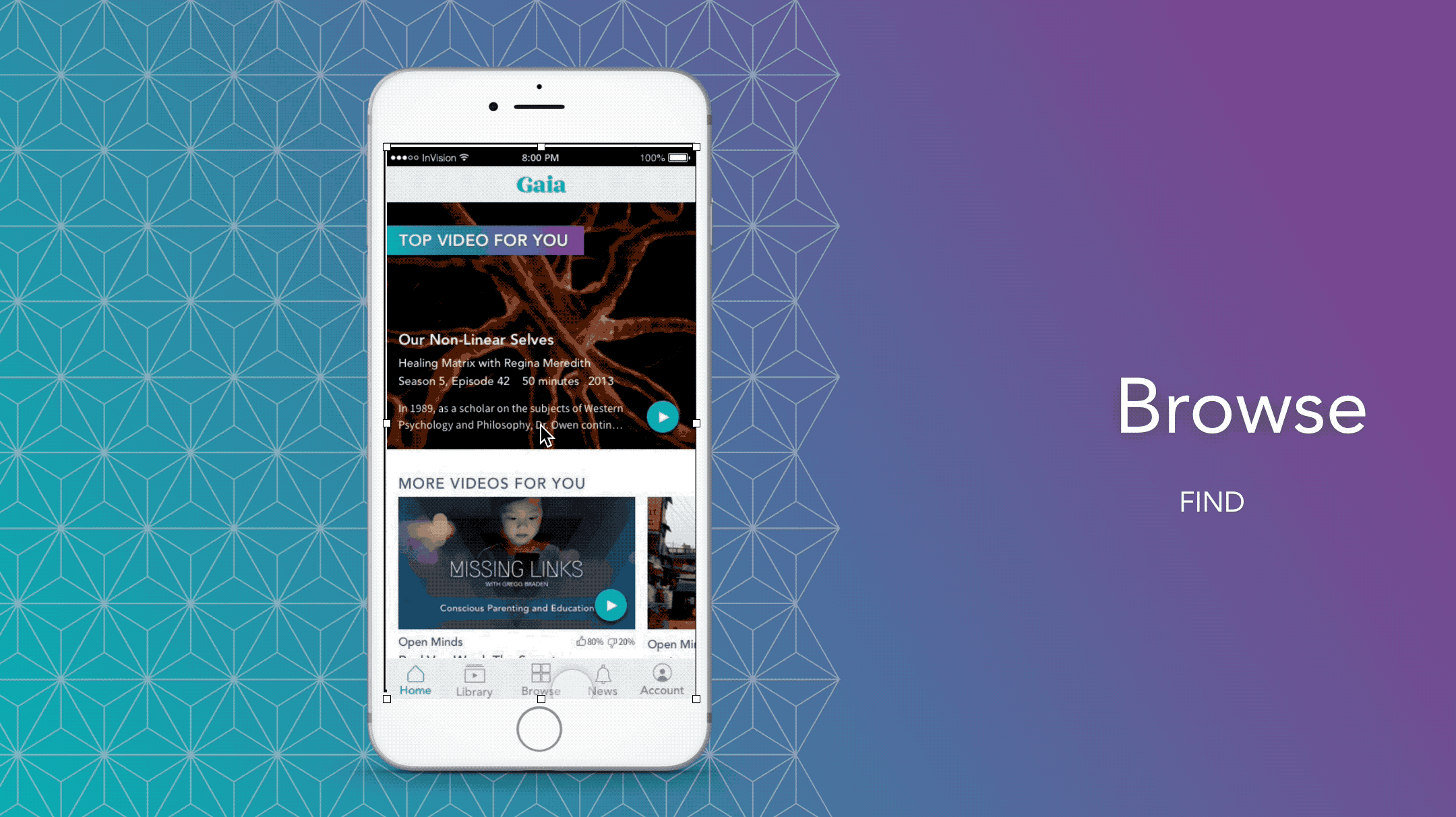
What we did
- Simplified the pathway for finding content. Users can now find titles in as little as two clicks. Users can browse content by the standard Gaia categories or by “My Gaia.” This creates more consistency with the web app for a more uniform cross-platform approach.
- Consolidated the browse and search pages to get users to titles they want to see faster. This is inline with their current initiatives of emphasizing “new on Gaia” and “Original Programming”
- Added filters for members and non members. Non members have an additional “free” filter option to discover available videos
We also added a Library page to global nav
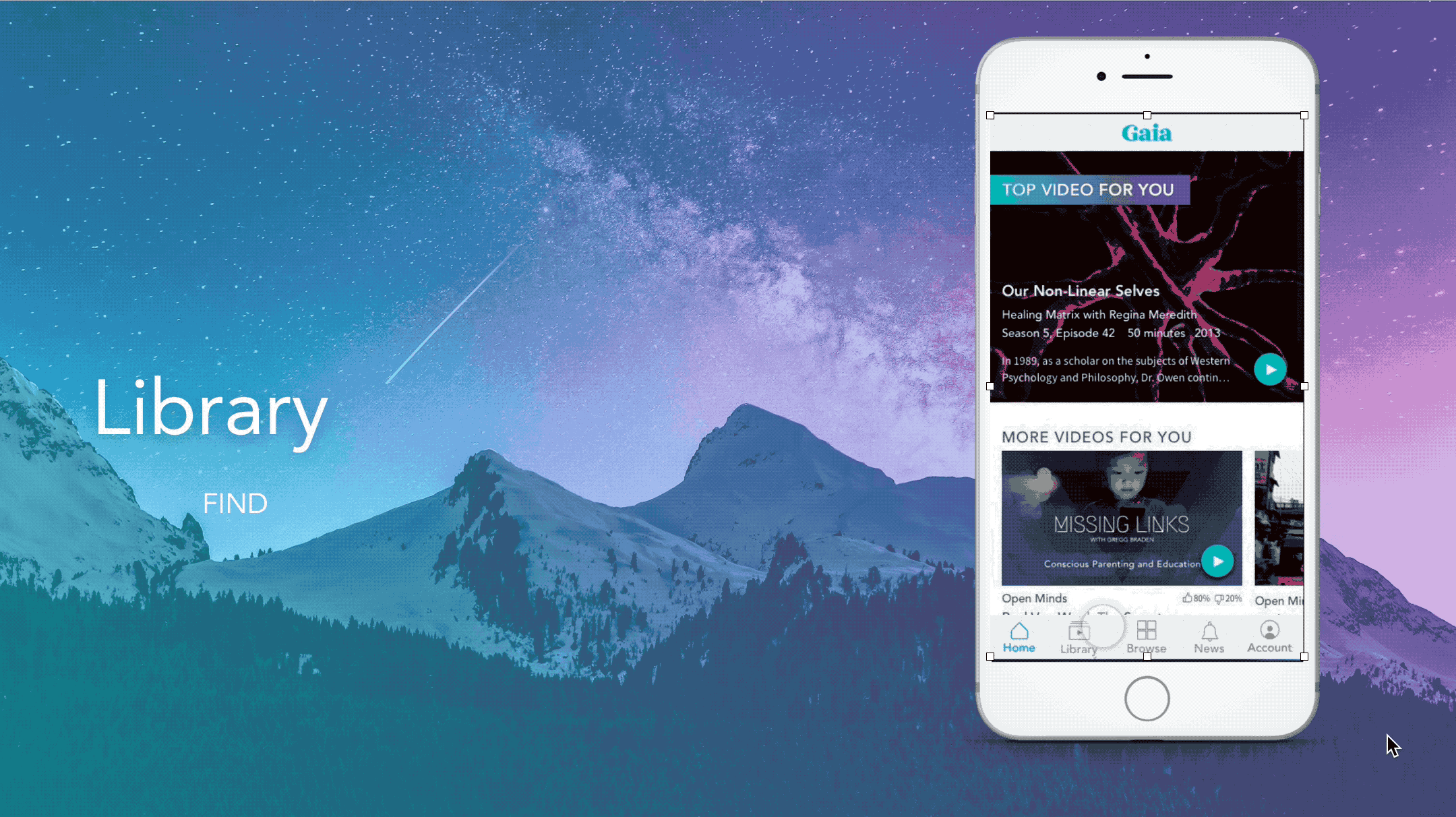
On the library page you can
- Store more than one playlist. This was not an option before.
- Store Bookmarks and Downloads. Currently there was also no where to see titles you’ve bookmarked. The download feature is already in the works at Gaia.
WATCH
We created a new way to experience Gaia, by adding a vertical viewing option on the watch screen.

We added a three tab menu that maximizes the space on the screen. The three tabs contain info about the episode, a discussion tab for comments, and a related videos tab.
We added a transcript button to the video player that brings up live audio transcripts to each video page.
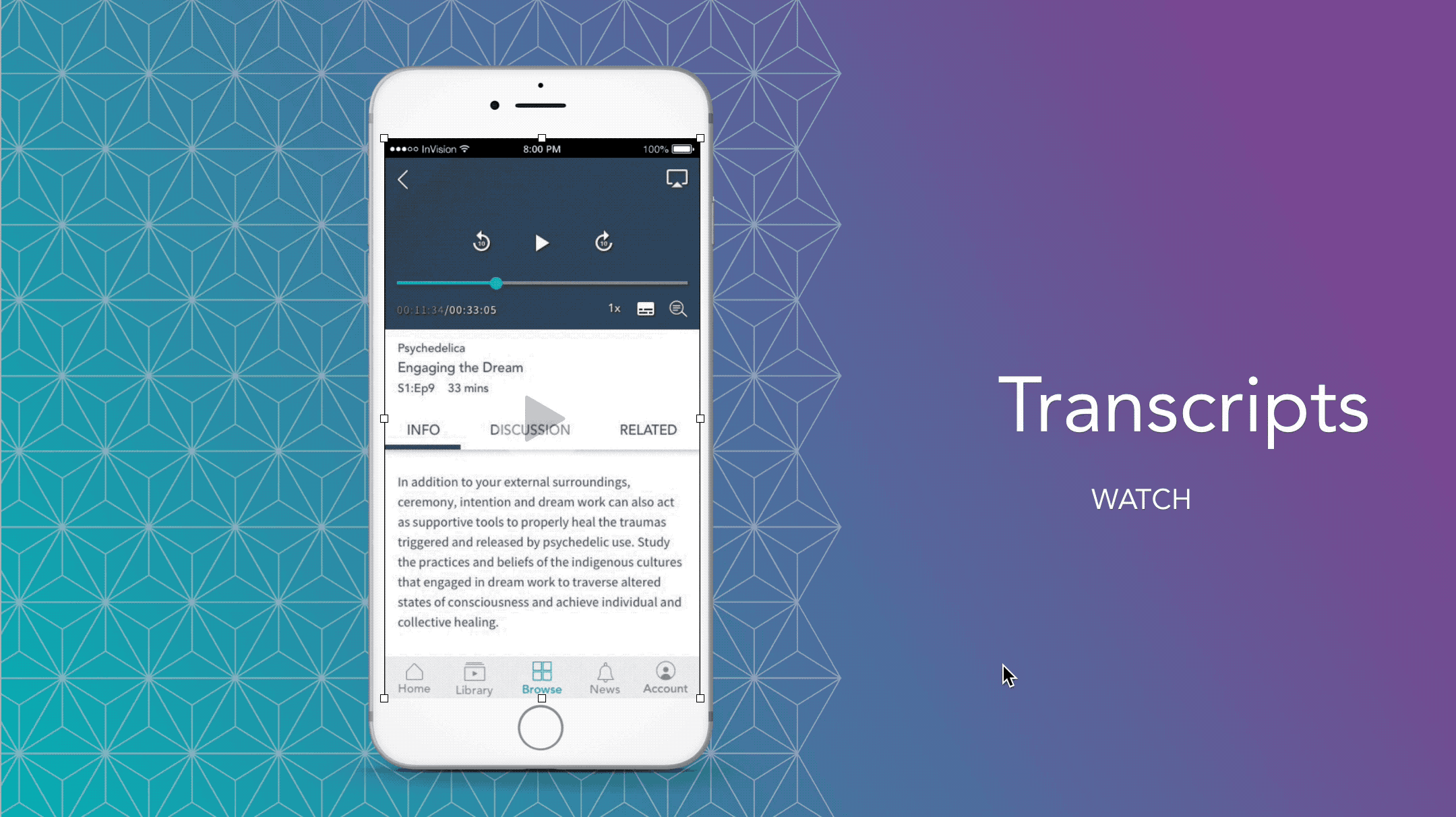
In our research, we found that Gaia videos and articles were cited frequently social media accounts and blogs that leaned towards “alternate truth”.
This adds accessibility and encourages sharing of Gaia content.
ENGAGE
Gaia users love the comments section. Each video has several discussions about the video, and users get really passionate about sharing their thoughts and their own personal opinions. Right now there is no way watch a video and comment on mobile, so we added a discussion tab.
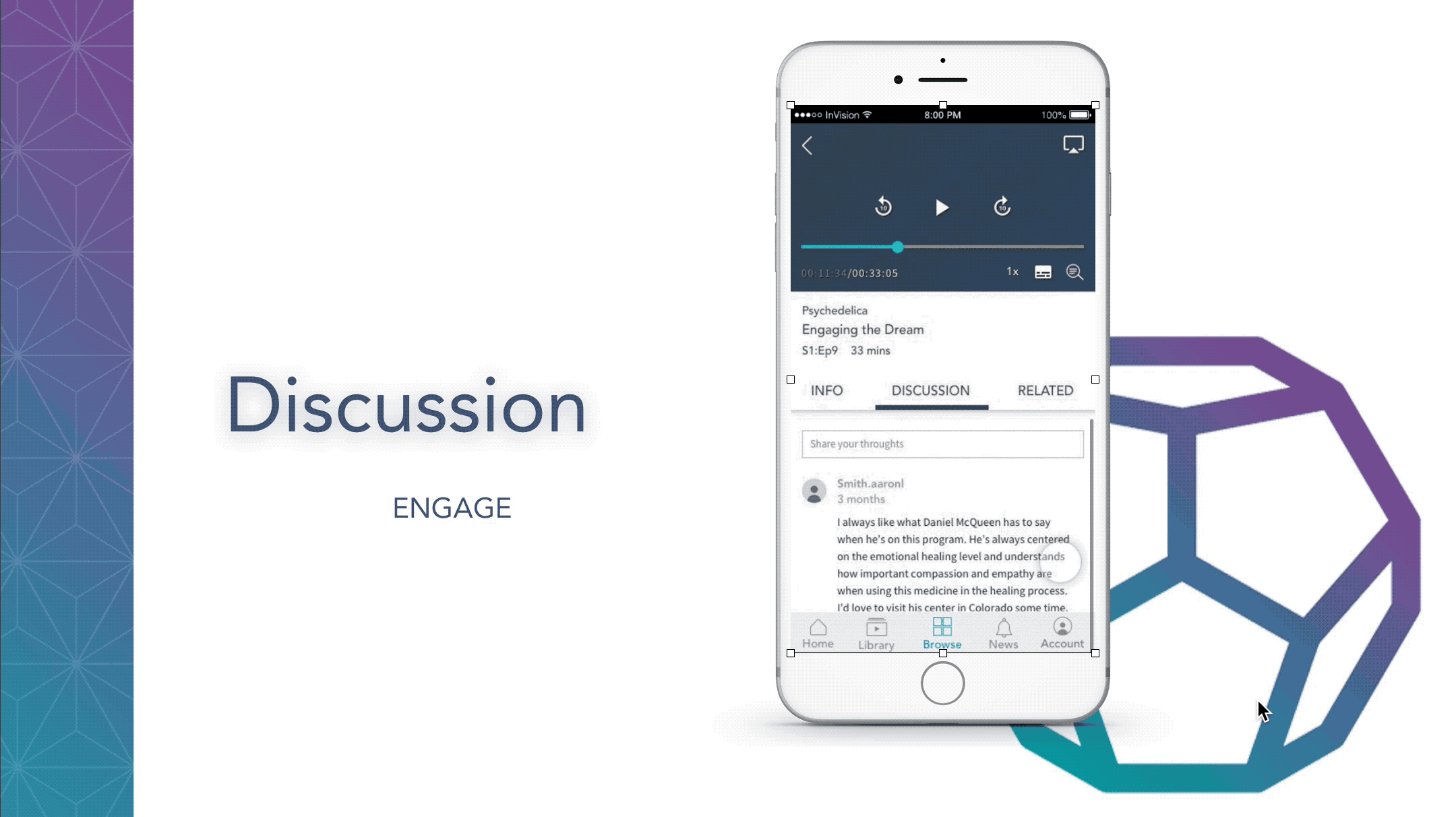
The discussion tab allows user to easily scroll through and write comments while watching videos.
We turned the classic tetrahedron icon into an affirmation button in the comment section. Similar to the “like” button.
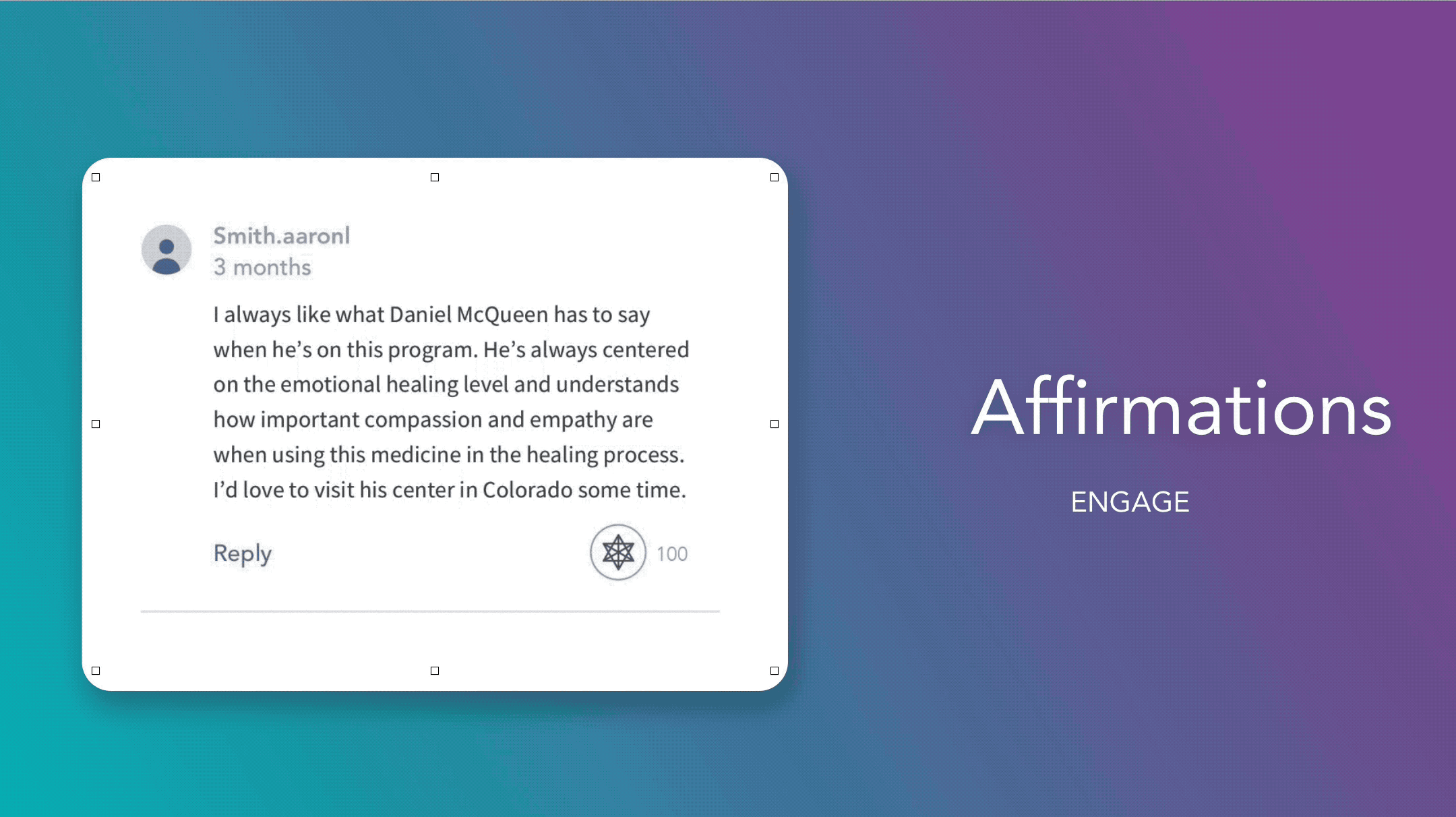
To affirm is to “offer (someone) emotional support or encouragement.”
- Affirming Comments encourage conversation, builds community, and adds value to gaia videos.
- Also gives users reason to return to the app and explore.
NEWS
Layered on top of all other changes, we suggested adding a news tab to the global nav.

To go along with the comments feature we recommend push notifications that let users know when someone has affirmed or responded to their post.
The notifications can also be used to notify new releases or recommended content for members and non members.
Non members can be notified of deals, or new “free” content and recommended previews.
SUMMARY
In summary we added:
- 2 new ways to Find content (browse, library)
- 2 new ways to Watch content (vertical player, transcripts)
- 2 new ways to Engage with content (discussions, affirmations)
- The News tab enhances each of these features.
All of these were designed with the goal of fitting Gaia into users daily life and increasing time spent on the mobile app.
FULL PROTOTYPE
Here is the full prototype with all of the new features added.