Gaia App Refresh

2018-07-17 00:00:00 +0000

WHAT IS GAIA?
Gaia is a video streaming service and the largest resource of consciousness expanding videos. They boast more titles than Netflix and have nearly half a million subscribers.
THE ASK
Some of Gaia’s current initiatives are to optimize the mobile app for their users daily life. One of their goals for this year is to increase daily use and time spent on the mobile app. Our assignment was to add three new features that would achieve both goals for subscribers and non-subscribers.
MY ROLE
- UX Research
- Strategy
- Pitch
RESEARCH
We spoke with current and potential users, researched platforms known for daily usage, and dove deep into Gaia’s current UX.
We found 3 main opportunities
- Clarifying pathways to content. Making it easier for members and non members to discover the titles and shows Gaia has to offer
- Alternate viewing options. Optimizing the app for daily life by creating new ways for content to viewed, experienced, and shared
- Capitalize on community. Capitalize on the loyalty of Gaia’s seeking truth audience. We were to find that Gaia’s net promoter score was 83, so we wanted to delivered a solution that builds on that same loyalty and passion.
How might we increase daily use and time spent on Gaia’s mobile app?
This question guided our strategy and all of our solutions. At the request of our client, we focused specifically on the “seeking truth” audience.

Our solution focused on three areas of the app experience, find, watch, and engage. We added two new features to each area.
FIND
Rethinking the Browse page
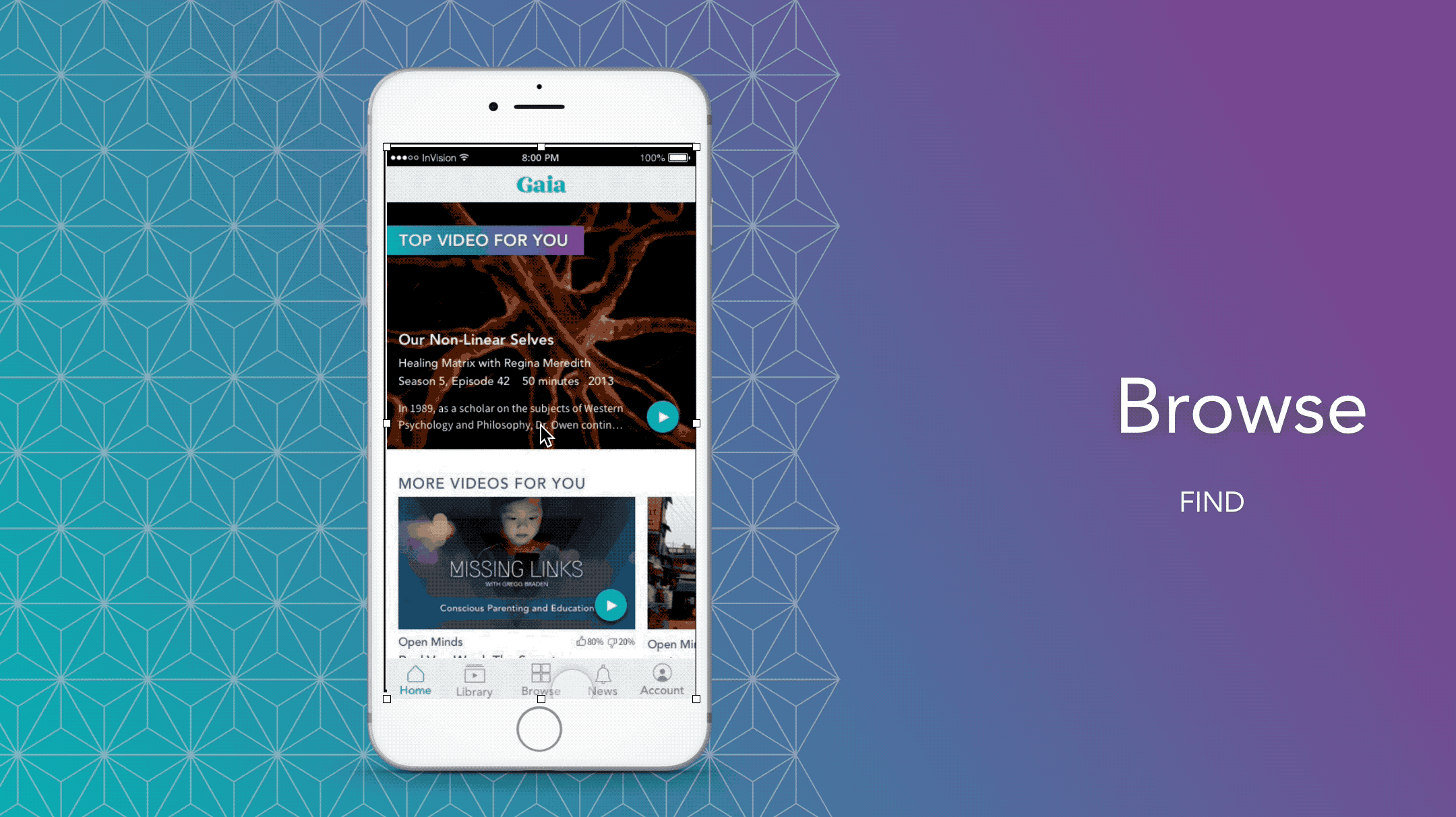
What we did
- Simplified the pathway for finding content. Users can now find titles in as little as two clicks. Users can browse content by the standard Gaia categories or by “My Gaia.” This creates more consistency with the web app for a more uniform cross-platform approach.
- Consolidated the browse and search pages to get users to titles they want to see faster. This is inline with their current initiatives of emphasizing “new on Gaia” and “Original Programming”
- Added filters for members and non members. Non members have an additional “free” filter option to discover available videos
We also added a Library page to global nav
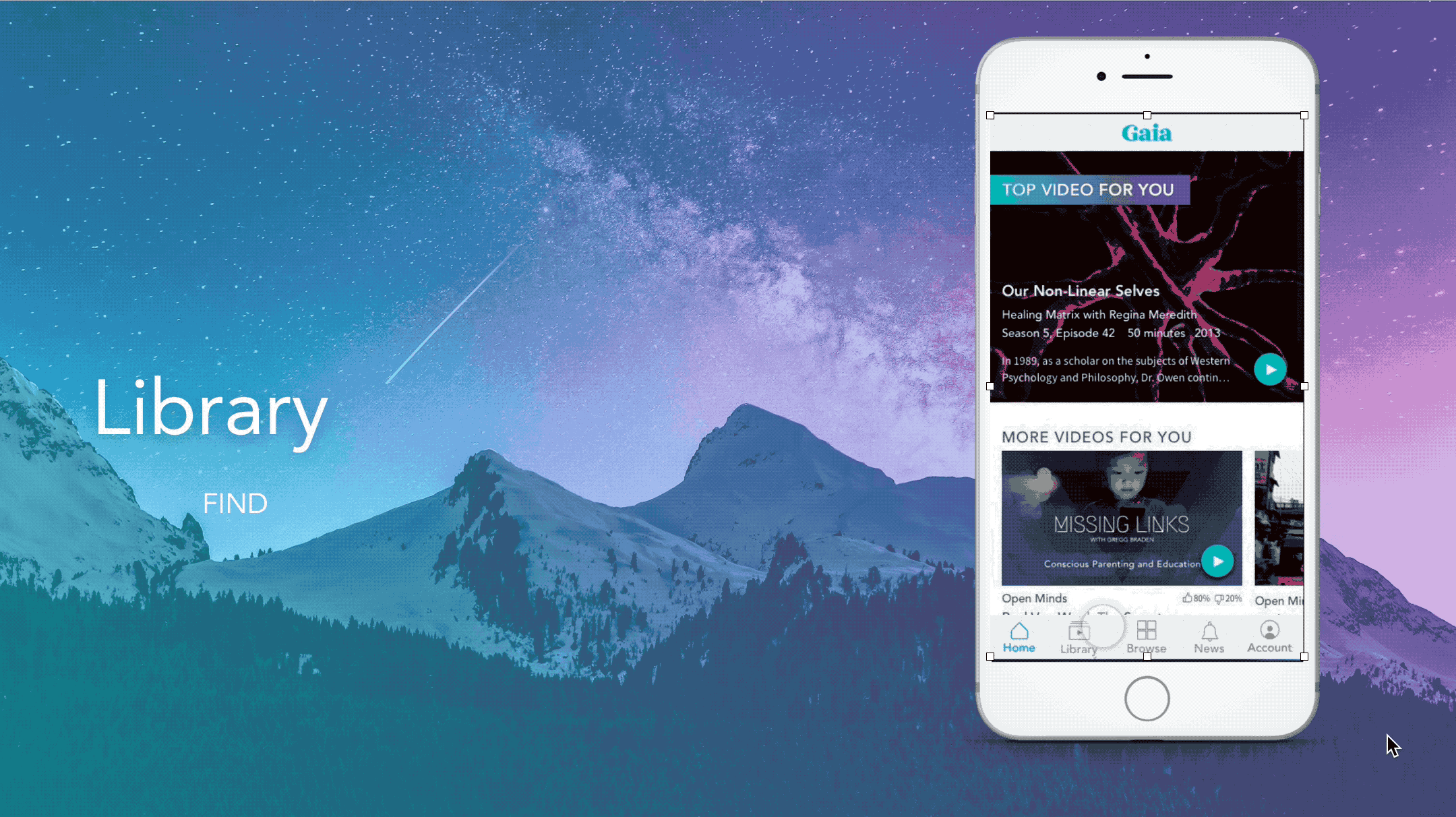
On the library page you can
- Store more than one playlist. This was not an option before.
- Store Bookmarks and Downloads. Currently there was also no where to see titles you’ve bookmarked. The download feature is already in the works at Gaia.
WATCH
We created a new way to experience Gaia, by adding a vertical viewing option on the watch screen.

We added a three tab menu that maximizes the space on the screen. The three tabs contain info about the episode, a discussion tab for comments, and a related videos tab.
We added a transcript button to the video player that brings up live audio transcripts to each video page.
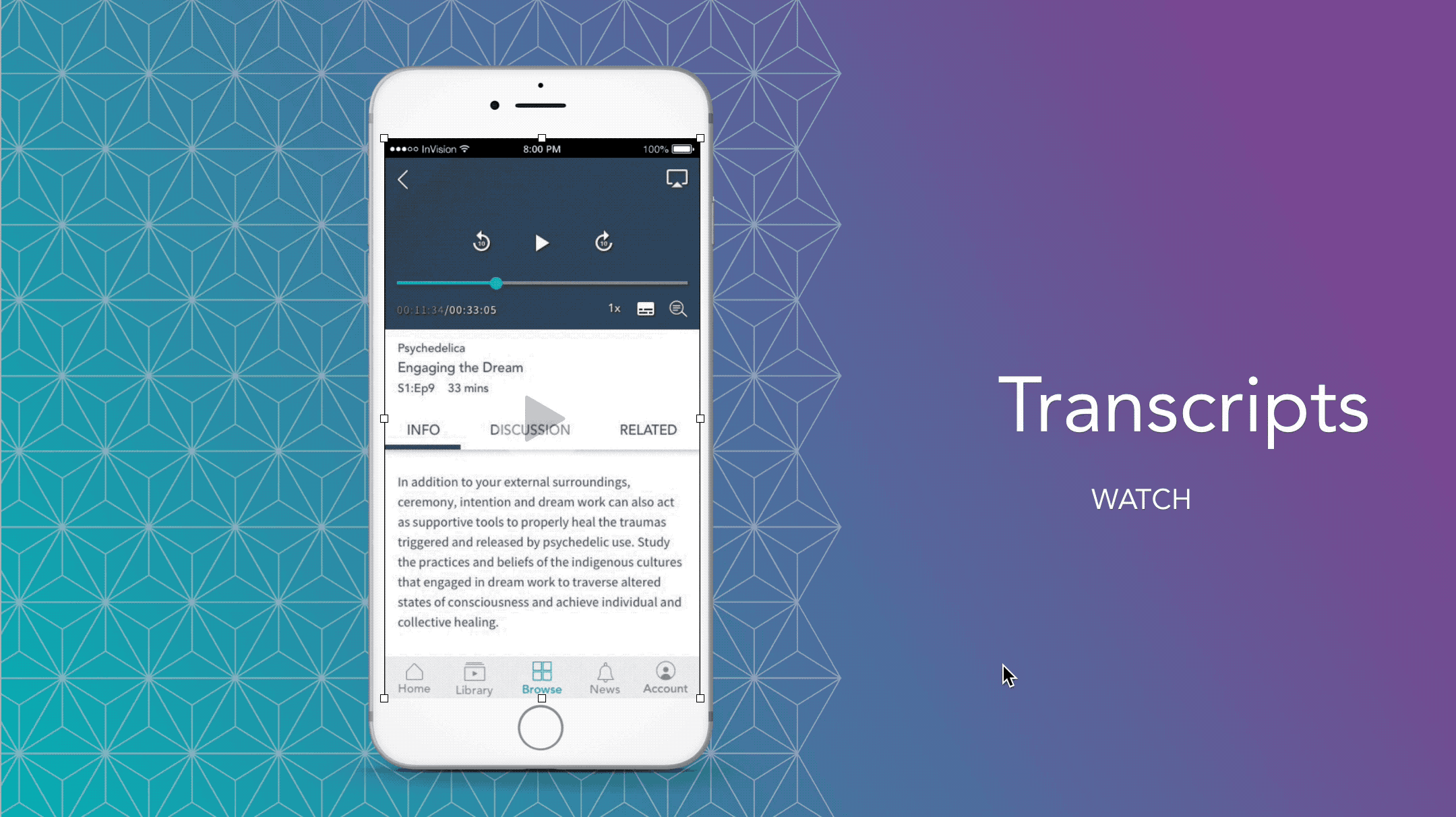
In our research, we found that Gaia videos and articles were cited frequently social media accounts and blogs that leaned towards “alternate truth”.
This adds accessibility and encourages sharing of Gaia content.
ENGAGE
Gaia users love the comments section. Each video has several discussions about the video, and users get really passionate about sharing their thoughts and their own personal opinions. Right now there is no way watch a video and comment on mobile, so we added a discussion tab.
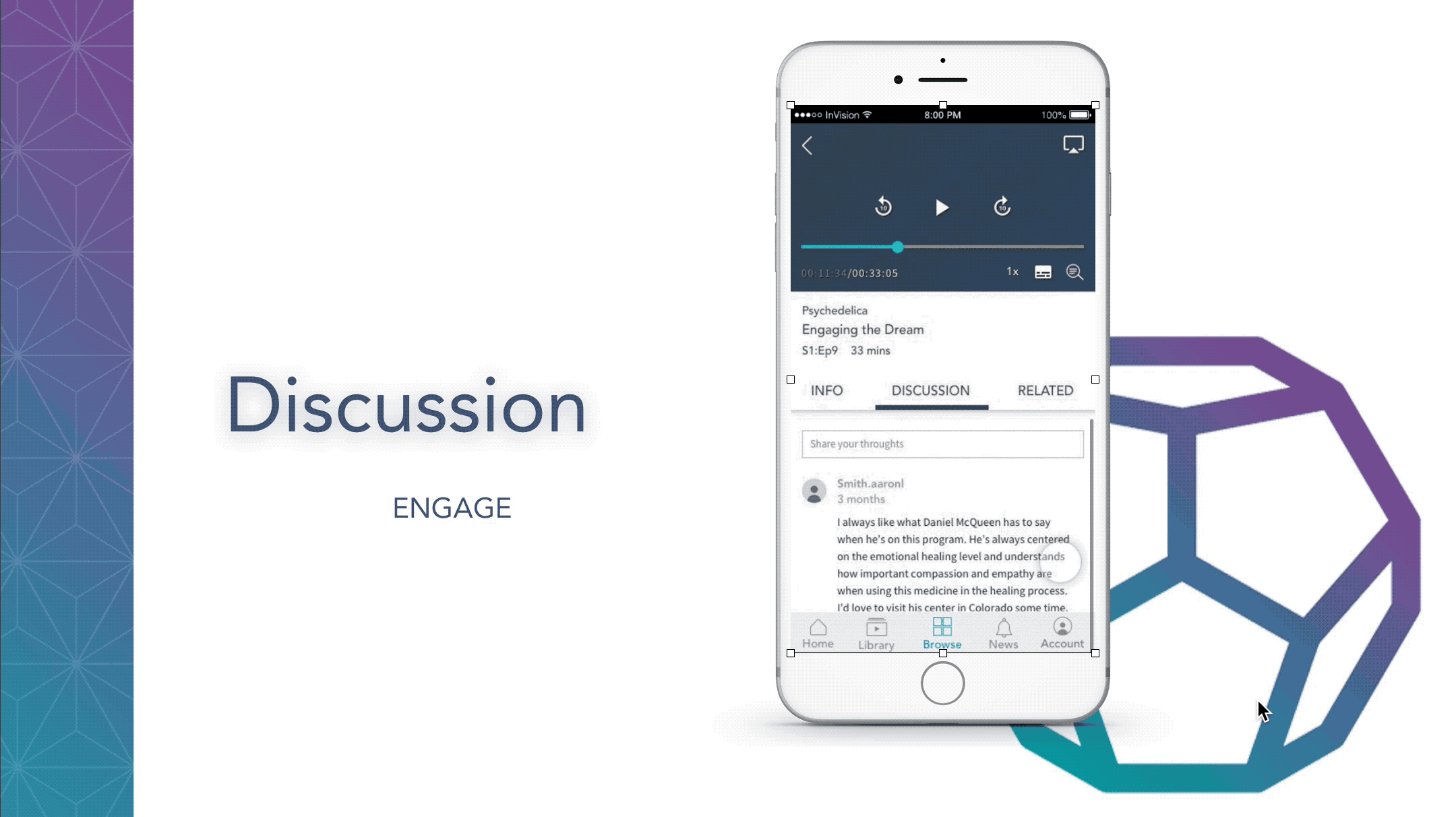
The discussion tab allows user to easily scroll through and write comments while watching videos.
We turned the classic tetrahedron icon into an affirmation button in the comment section. Similar to the “like” button.
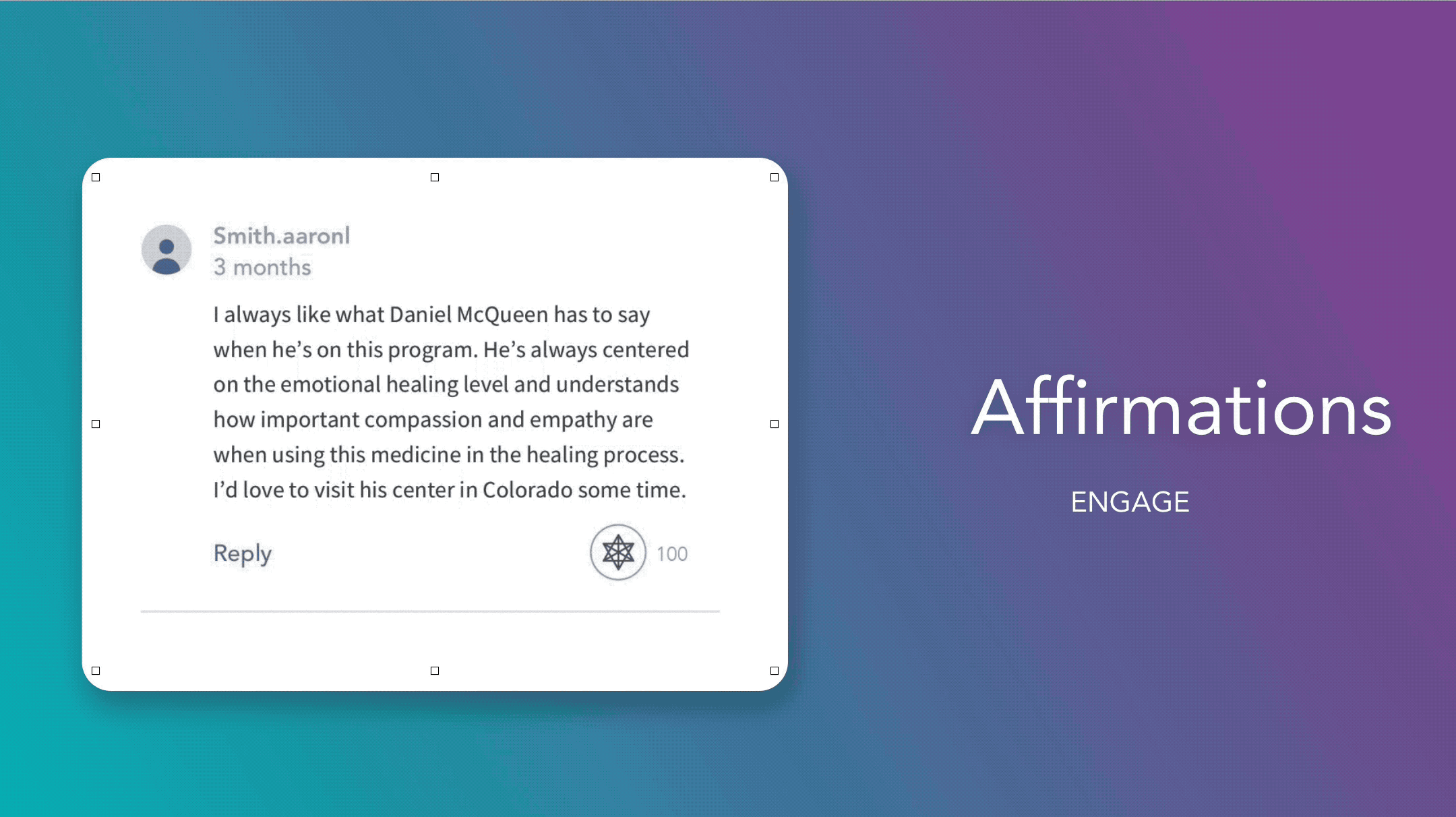
To affirm is to “offer (someone) emotional support or encouragement.”
- Affirming Comments encourage conversation, builds community, and adds value to gaia videos.
- Also gives users reason to return to the app and explore.
NEWS
Layered on top of all other changes, we suggested adding a news tab to the global nav.

To go along with the comments feature we recommend push notifications that let users know when someone has affirmed or responded to their post.
The notifications can also be used to notify new releases or recommended content for members and non members.
Non members can be notified of deals, or new “free” content and recommended previews.
SUMMARY
In summary we added:
- 2 new ways to Find content (browse, library)
- 2 new ways to Watch content (vertical player, transcripts)
- 2 new ways to Engage with content (discussions, affirmations)
- The News tab enhances each of these features.
All of these were designed with the goal of fitting Gaia into users daily life and increasing time spent on the mobile app.
FULL PROTOTYPE
Here is the full prototype with all of the new features added.
gaia clickable prototype video from Matthew Isola on Vimeo.
Stress Map

2018-04-18 00:00:00 +0000
What
We made an application that displays the current stress level of our masters program. There are two buttons, stressed, and not stressed. Red dots represent stressed people, blue dots represent represent relaxed people.

stressMap from Jim Murphy on Vimeo.
Why
Grad school is stressful. Design sprints, group projects, and personal projects are constantly overlapping. Hearing “I have so much work to do” is as common as someone walking in with iced coffee. We created a way for people to express stress and visualize the collective stress levels of our program. The goal of is to take a negative thing like stress, and create a relaxing visual that is easy on the eyes. And, slamming an analog button feels great sometimes.
How
We set up the two buttons on our Arduino, and then connected it to a Raspberry Pi that ran a webpage for our sketch, received data from the Arduino, and communicated to and from our node server via web sockets.
What is an Arduino?
An Arduino is a small circuit board with a series of inputs and outputs. They can take in data from the physical world through sensors, and output data to a computer, or to analog things like lights and speakers.
For this project wired two buttons to the Arduino with a breadboard.

What is a Raspberry Pi?
A Raspberry Pi is a small computer that can be plugged in to a TV or monitor. It can be used for anything a normal computer does, but in our case we used to run an application that took in data from our Arduino and displayed a webpage with a visualization of stress.
What is a Node App?
A node application is a server side program that allows for the creation of real time web applications. In other words, it creates dynamic, non static sites.

Unlike static web sites, node can handle multiple requests at once and handles requests asynchronously.
This project allowed me to learn a variety of new javascript libraries and frameworks, including:
- node.js Is a javascript framework that can transform your local computer into a server. We used this to create a server, tested it on our local computer, and then uploaded it onto our pi.
- express.js to create the framework for our node app. Express makes it easy to handle requests to and from the server, and allows us to create “routes” to different pages.
- pug (formerly Jade) to make a template for our site. Essentially pug is a language that allows you to set up the skeleton format of a page, and express is used to to update the content dynamically using keys and values.
- pug translator Pug is just another way of writing HTML, so it is handy to use a converter to check our syntax.
- socket.io to emit signals from the browser to our server. Sockets are what allows websites to be updated from two different browsers at once. The most common usage of sockets is instant messaging applications.
- johnny-five to relay information from the Arduino to Raspberry Pi.
- p5js to create the visualization using data from our buttons and web sockets. P5 is a javascript library that allows creative coding for javascript. The closest thing it can be compared to to is Java, which is used in Processing. P5js is really useful for creating visual representations of data for web applications.
This is how everything fits together.

The code for the project can be found here on GitHub.
I worked on the code with my friend Jim Murphy.
The stressMap is currently up and running 24/7 on one of the projectors in our classroom. I will update this post in a couple weeks to see how it was received by program. Should be an interesting add on to finals week.

Google Earth WebVR

2018-03-20 00:00:00 +0000
What
I compiled some of my favorite places on the planet into 360 degree photos that can be viewed in VR from a web browser. The photos are accessible by any VR platform (Vive, Cardboard, Oculus, etc).
Why
In three weeks, The GenerationExchange will hosting a workshop for seniors and technology at our studio. While the focus will be mainly on the basics, I want show off some of the other awesome things we have access to in the studio like the vinyl cutter, 3D printer, and VR. I will use this site to show how easy it is to make VR accessible through web and viewable on phones.
How
To create find the images I turned to Google maps and began exploring the globe. I used a program called Street View Download 360 to take 360 degree photos of some awesome places I found.
Once I had the photos I made a page to host them. I made each photo its own page, and an index.html page to navigate between them.
The code for each individual page looked like this.
<a-scene>
<a-sky src="stonehenge2.jpg" rotation="0 -130 0"></a-sky>
<a-text font="kelsonsans" value="Stonehenge" width="6" position="-2.5 0.25 -1.5"
rotation="0 15 0"></a-text>
</a-scene>
The 360 degree image is placed in the scene’s <sky> tag. That creates the environment for users to look around the image captured from Google Earth.
All of the pages are linked to the home page. On there, I simply used <iframe> to create links to each page. All of the pages are viewable in that page. The code:
<div id="container">
<h1>Planet Earth is Awesome </h1>
<h2>Volcano in Vanuatu</h2>
<iframe src="Volcano.html" allowfullscreen="yes" allowvr="yes"></iframe>
<h2>Stonehenge</h2>
<iframe src="stonehenge.html" allowfullscreen="yes" allowvr="yes"></iframe>
<h2>Penguins in Antartica</h2>
<iframe src="penguins.html" allowfullscreen="yes" allowvr="yes"></iframe>
<h2>Mt. Everest</h2>
<iframe src="everest.html" allowfullscreen="yes" allowvr="yes"></iframe>
<h2>The Great Barrier Reef</h2>
<iframe src="deepsea.html" allowfullscreen="yes" allowvr="yes"></iframe>
</div>
Workflow Video
SurrealWorld

2018-02-21 00:00:00 +0000
What
We created VR worlds representing surrealist art by René Magritte and Vladimir Kush. We built the worlds using Unity.
Goals of the Project
- Turn the 2d paintings to a 3d world
- Make the images portals into the worlds
- Navigate through the worlds seamlessly

“Magic of the Sunset” painting by Vladimir Kush

Here is the VR recreation.

“Golconda” By Rene Magritte

Here is the VR recreation.
A close up of the characters. Made in Adobe Fuse.
Here a video of the project in action.
How
Programs
- Unity
- Adobe Fuse
- Mixamo
We built the terrain using Unity terrain tools, and imported assets from the Unity asset store for items like the screws and houses.
The characters in Golconda were made in Adobe Fuse and the plug in Mixamo for animation.
For traveling between worlds we used scripts with the SceneManager.LoadScene function.
Why
We live in a rational world. The number of questions without answers is decreasing at break-neck speeds. Astrophysicist would disagree with this, but companies like Google, Intel, Microsoft, Amazon, and Apple are consistently making it easier for us to find answers we need… to just about anything. For over a decade now, those living in developed nations have been conditioned by the internet to think that there is always an answer, or reasonable explanation for the phenomenons that occur in life. We know exactly why a rainbows forms, when a total solar eclipse will happen, and what the weather will be like tomorrow. We expect answers when we have questions.
Philosopher Max Weber calls this modern age the age of disenchantment. Because of our unprecedented access to information, he says, we devalue mysticism in exchange for rational knowledge. Not long ago, phenomena such as rainbows and eclipses were mystical events that inspired awe in humans. These events are still extraordinary, but the magical glow has dimmed significantly. Rainbows are complex reflections of light, the eclipse is a very rare, yet calculable event. The internet gives us unprecedented access to knowledge and information at the cost od magic from the natural world.
But,
The internet has the power to create new magic, and Virtual Reality is the best manifestation of that magic.
Brief History of Surrealism
Surrealist art began in France during the 1920s, immediately following the end of the first world war. After the war unemployment skyrocketed, food was scarce, and government subsidized housing buildings were implemented all over the country. This struggle gave birth to a booming French economy from 1921-1931 where Paris reclaimed its reputation as the capital of art, music, literature, and cinema. The low prices and artistic opportunity attracted the generations best artists such as Pablo Picasso, Salvador Dali, and Ernest Hemingway.
Why Surrealism is so cool and is perfect VR
Art is a visual representation of imagination. I have always been fascinated by the many forms of imagination, the more abstract it is the better. For this reason I have always loved paintings, and I especially appreciate surreal paintings because of the radical imagination and thought that goes into them.
Surrealism is unique because it combines elements of philosophy, current events, and unexpected artistic juxtapositions to create worlds that lived on the peripheral of what is considered mainstream art. Surrealism packs so much meaning into art and is interpreted differently by everyone. For these reasons, it is the perfect experience to bring to VR. Its a medium that allows for interpreting some of the coolest art ever made in a whole new, immersive way.
Goals for the future
This project was great for introducing me to Unity and makings things for VR. We had so much experiencing these paintings in VR that we will be continuing to recreate them. There are so many amazing works of art that should be experienceable in VR.
Our next step is to upload our world(s) to the internet so that others can experience what we made. We would also love to create a website/platform that enables others to upload and share their own VR/surreal worlds.
Smart Nozzle

2017-11-17 00:00:00 +0000
Summary
For my final project I will create a Smart Nozzle that will help my mom water her plants more efficiently. It can potentially also have educational value in that it will allow her to see how much water she is using for each plant. I hope that this will
- decrease the amount of overwatering
- decrease water waste
- decrease the amount of time my mom spends watering each plant
- increase plant health
- increase knowledge about the watering needs of plants
Features
- A nozzle with three inputs (buttons)
- A solenoid valve to control the flow of water.
- A meter that shows how many gallons are passing through the nozzle
- Three LED lights green/amber/red that notify’s the user when the plant is done being watered.
- Preset values for drought and non-drought plants displayed in gallons.
- Preset values for newly planted vs mature plants.
Materials
- A nozzle
- Arduino Uno
- Solenoid valve
- 3 LED lights green/red/amber
- Water Meter (gallons)
- Relay
Research
- Average amount of water needed weekly for drought / non drought plants
Sketch

What I’ve done so far
To gain a better understanding about soil moisture levels and Arduino’s, I made a self watering plant. This helped me understand how to connect an Arduino to a sensor, and how important it is to have the right amount of water in the soil of a plant.
I spent some time at Boulder Nurseries talking to employees about watering. The three main factors that affect watering are:
- soil type/density
- exposure to light
- maturity of plant
I found that the nurseries I visited had created their own scale on which they used to let customers know how much water each plant needed.


There were labels like medium to moist, or light.
My idea was to assemble a database of these factors. Then create a system of sliders with inputs such as
- size of plant
- amount of light exposed to
- soil type
The goal would be to make an algorithm that gives you the exact amount of water needed for each of your individual plants, and then program that value into the nozzle, allowing users to walk up to any plant in their garden, press a button, and have the nozzle deliver the perfect amount of water to your plant.

However, this will be a project that needs to tackled next semester. For now, I am going to focus on making a prototype that has 3 different preset values based on gallons of water used for drought resistant and non drought resistant plants, use the solenoid valve to control the flow of water, and connect LEDs as output devices.
Magic Mirror

2017-11-16 00:00:00 +0000
Summary
We made a static website that we ran an old 50 inch TV using a Raspberry Pi 3. The website was all black showed showed only white text/images of:
- the current time, 5-day weather forecast (using OpenWeather API data)
- Current News Headlines from Yahoo! News Denver RSS feed
- upcoming birthdays of students in our graduate program
- a cycle of interesting facts and quotes we found on Reddit
We mounted the TV on a frame made out of Poplar wood we got from Home Depot and placed a 2 way mirror in front of the TV so that only white text from the website showed through.
Inspiration
Our classroom is very bare as we are the first iteration of students to occupy our new space in downtown Boulder, Colorado. When we started we essentially studied in a concrete box, with whiteboards and tables, and sticky notes on the walls. We wanted to make something using the skills we were learning in our Critical Making class to create something, anything, that would make the space a little more interesting. At the time we had just began learning about Arduinos and Raspberry Pi’s, small circuit boards that can be programmed and attached to anything to gather and send data. Ty had the idea of creating a mirror that could tell us useful things about the outside world. We also just thought it would be a cool way for us to learn more about code and making stuff.
We began by brainstorming ideas of information that the mirror could display. In the spirit of design thinking we thought about the feeling we wanted the mirror to evoke from our audience, mainly stressed out graduate students.
Side Note: Before the 15th century, Humans had no means to see what they looked like besides reflections from still bodies of water. The development of high-quality silvered glass allowed for royalty and other rich classes to view their appearance as others saw them, this brought about a monumental change to the human psyche, and civilization as we know it.
In his book, author Ian Mortimer writes that before this invention, the concept of individual identity didn’t exist. Now we see ourselves everywhere. Through pictures, selfies, and social media, we are constantly analyzing what we look like. The goal of this mirror was to make people think of other things while looking at themselves, instead of over analyzing our appearance like we do so much nowadays. End Side Note
Supplies/Parts
- Raspberry Pi 3
- 50 inch TV
- 50 inch custom cut 2 way mirror glass
- Frame to hold in the mirror and TV
For the frame:
- 15’ of 1”x3” poplar
- 15’ of 1” x 4” poplar
- a box of pocket screws
- a box of 4” frame screws
- wood glue
- jig
- drill bits
- sand paper
——— Total Cost: $137
We found some code on GitHub to help us through this project. We downloaded that code, updated the API information for weather, added in Google Maps data about our location, added the birthdays of our classmates, plugged in our favorite mind-blowing facts and inspiring quotes. For example, did you know that we are closer in time to T-Rex than a T-Rex is to a Stegosaurus?
Photos
Our initial sketch. As this project progresses we want to implement other features, such as the Google Maps API for bus times, and connecting the mirror to a slack channel so that other students can post things that will appear on the mirror.

Getting the website running using the code we found on GitHub.

We took the back off the TV to make sure we had enough room to place the frame around it.

We used the back of the TV to test the dimensions of the frame.

While trying to remove the bezel of the TV so allow for less light to escape, we cracked the screen.

Pocket holes for the front facing corner of the frame.

Clamps secured the frame to the table while we screwed and glued the back of the frame to the front.

The back of the frame.

The 2 way glass laid down in the frame.

Version 1 of the mirror went on display at an event held during homecoming.

The brightness was a bit low because we had to switch to a smaller TV last minute after our 50 inch screen cracked.
TO BE CONTINUED…
Yo, Alexa!

2017-11-15 00:00:00 +0000
My first experience with voice technology was listening to my dad make calls using bluetooth to connect to the speakers in his 2005 Acura MDX. I remember being impressed with the technology and specifically the fact that a machine was able to interpret our language. Removing the need for hand controlled devices makes driving much more efficient, and safe. The car came with a free, year long subscription to a voice application called On Star. On Star was advertised as having these capabilities:
- Automatic Crash Response
- Emergency Services
- Crisis Assistance
- Roadside Assistance
- Navigation
All of these features were accessed by a small button behind the steering wheel that turned on a microphone, and from there my dad would engage with the app through voice prompts. It was extremely useful for him at the time because it was convenient. He was able to drive hands free and get turn by turn navigation to where he wanted to go. It was an example of a successful integration of technology and the real world. At that time the On Star application running in my dad’s car only knew a few a things about him.
- his location
- his phone number and contacts
- his voice, if the microphone was on
That was over ten years ago. Since then technology has come a long way. Now, technology knows more information about us than most of our friends and family. Most smart phones know an extensive amount about us.
- our location at all times, not just while we are driving.
- our financial information
- our identity
- thumb prints
- passwords
- facial structure
- our heart rate
- our interests
- our conversations
- weird journeys into the internet
These are just some examples that voice devices like the Amazon Echo Dot, Google Home, all have access to.
As a side note I am fascinated by what this will mean for society as these technologies improve and become more integrated in our lives. Specifically, I wonder how talking to a infinitely smart machine who knows us well change society.
I think the adaptation of voice technology and smart phones are similar. Both represent a drastic change in the way we think, act, and feel. This technology is going to advance exponentially, and I am specifically interested how interacting with essentially infinite intelligence with have on our thoughts, feelings, and emotions. Will it be helpful or harmful? Here’s the way I see it.
Helpful
- it removes a step (the scree) making it more efficient.
Harmful
- if people become over reliant on voice tech, how will that impact other skills such as person to person communication or writing?
Reading about the way voice interactions were designed gave me an idea. A fundamental aspect of the way Alexa was programmed was to make her seem as human as possible in her responses. For example, if you’re having trouble hearing someone you might wait and try to pick up what they mean instead of interrupting them immediately. Alexa does that too.
The largest challenge that voice technology has to overcome will be privacy and capitalism. In order for Alexa to work effectively she has to be listening to you at all times. We don’t sacrifice that amount of privacy even to those closest to us, yet we are supposed to give permission to Amazon?
Capitalism is a threat because they own the increasing amount of personal information that devices mine from our lives. Will they use it for good, or evil? To answer that we can look what is already happening. It’s clear now that every moved you make is tracked, sold, and then used to try to sell you things. Facebook has taken that a step further by reportedly spying on conversations and creating targeted ads around that.
It was recently reported that Google targets ads to users based on email content, and despite outrage, still read the content of our emails.
There are solutions to this, and its all based on encryption. Apps like Snapchat and WhatsApp implement encryption into their services that deletes information they’ve gathered after a certain amount of time. But will people trust companies to do this? Snowden wouldn’t. And it’s very difficult to test.
A huge issue with Alexa now is her reliance on the cloud. Every interaction with the technology has to be relayed to Amazon’s cloud through their servers, and back. That is where the danger lies in protecting privacy.
Last year MIT released a chip made especially for AI. Essentially their goal is to make a chip that can handle the immense computing power that AI requires locally on a device, so that it removes dependence on external clouds and services. This could be another way to make privacy concerns decrease.
Developing this type of technology will be heavy. There are lots of ethical questions to weigh while designing a device that has so much access to sensitive information. Things have come a long way in ten years. I’m excited to see what things will be like in another 10. Hopefully I won’t be longing to go back to the days when the voice technology was as simple as making calls for my dad on the way home from his weekly basketball games.
Building An Alexa Skill
I borrowed an Echo Dot from school and watched this tutorial on how to build a skill. I was pleasantly surprised on how easy Amazon has made it to learn and build skills. Here is what I did:
- Activate my Echo Dot by using the Alexa app on my phone
- Make an Amazon Developer Account
-
Created a new custom intent called MattIsolaIntent within a skill called Critical Making, which was created by my professor for our class. This graphic helped me visualize the process.

-
Created some utterances that activated my intent

- Tested it
Alexa, what's my name? from Matt Isola on Vimeo.
What I learned
Voice technology is the next big thing. This type of interface opens up a whole new world of possibility for innovation.
Shop Clock

2017-11-08 00:00:00 +0000
Our studio needs a new clock. I began by researching the history of time keeping devices, a fascinating rabbit hole to go down if you ever have the time. Today, time is almost always displayed with just numbers. I especially admired the different ways time was able to be displayed. Egyptians created water clocks.

In medieval times they used candles.

I loved exploring different ways time could be represented. Each of these clocks evokes a different feeling from the viewer.
I also listened to a Podcast about a man who was a master antique clock engineer which turned out to be one of the most fascinating stories I have ever listened to. I highly recommend it.
Our program is only one year long. Packing an entire masters program about emerging technologies and industries into one year makes for a very busy schedule. The amount of knowledge we have been exposed to can be intimidating at times because each week we are introduced to a world of skills that could be made into their own year long courses.
I wanted my clock to make people think. In a one year program like this, time can slip away quickly as each project requires a lot of focus and time. Everyone is passionate about learning the vast number of skills we are shown, and sometimes is hard to find a balance between learning the tools and creating something meaningful in just a week. We are in the second month of our year long program and the days accelerating exponentially. All of sudden it will all be over. I felt this way in college. On May 10 at 8:30am we will be walking across the stage at Coors Event Center and we will all be faced with the question of what we are doing next.
I began sketching different ways I could display a clock representing the time we have left in this program.

I wanted to create a simple clock that reminds students not just of the current time but of our position in terms of the program, and graduation. For me, seeing the amount of days left in the program broadens perspective. It forces reflection (hopefully) about our time here. I want it to make people think outside of their project cycles and consider what they want to achieve before the program ends.

I had the privilege of visiting the Museum of Emerging Science and Technology this summer in Tokyo, Japan. There, I was introduced to a philosophy called “backwards thinking”, which is a problem solving method by envisioning where you want to be at the end of a goal and then work backwards by imagining obstacles and seeking supporting logic.
I thought that a countdown timer from graduation would be a nice way to display time in the shop. It’s a reminder that our time here is short, and to make the most of every day. To remind ourselves to think outside our project cycle and to think about who and where we want to be when that timer gets down to 0.
I wanted to also include other countdowns to significant events in our program such as the end of the semester or other things like breaks, and events. For now my processing ability limited me to just trying to get the days to countdown.

Processing is a very challenging program for me because I have trouble translating the thoughts in my head to logic that the computer can understand. I spent a lot of this project learning about the different types variables, naming them, and if loops. I spent a lot of notebook real estate writing out exactly what I wanted to accomplish, and then even more time translating those statements of logic to code.
It was very challenging for me to find equations using minute() hour() and day() to countdown from a specific date, but after some help from professors and classmates I now have a better understanding of the many different ways there are to accomplish the same thing in coding. I look forward to iterating on this clock as I improve my skills with Java.
Here is the video of my clock.
Countdown from Matt Isola on Vimeo.
I kept the design of the clock minimal because wanted the focus to the on the data that it was showing. Mainly the number of days until the program is over contrasted with the current time. I hope the minimal design makes it more thought provoking for now, as I look to improve this clock and my overall ability with the Java.
What I learned
- Basics of processing syntax.
- How to create a timer using an
ifstatement - How to create, define, and use different types variables.
- How to create a
String - How to use and declare fonts
- How to align text and position objects on a sketch
Here is the link to my code on Github.
Totally Fab

2017-11-01 00:00:00 +0000
This week we learned how to use the newest tool in our shop: the vinyl cutter.
My immediate reaction was to start using this tool to create stickers, or stencils.
I turned to my sketchbook for inspiration. Recently I saw a particularly ugly picture of our commander and chief, Donald Trump, and became fascinated with the shape of his face. From the side profile view it might be the oddest shaped face I have ever seen, geometrically speaking.
Goals
- Capture the shape of Trump’s face and make it recognizable.
- Create a vinyl cut that can be used as a stencil or sticker.
- Put it places.
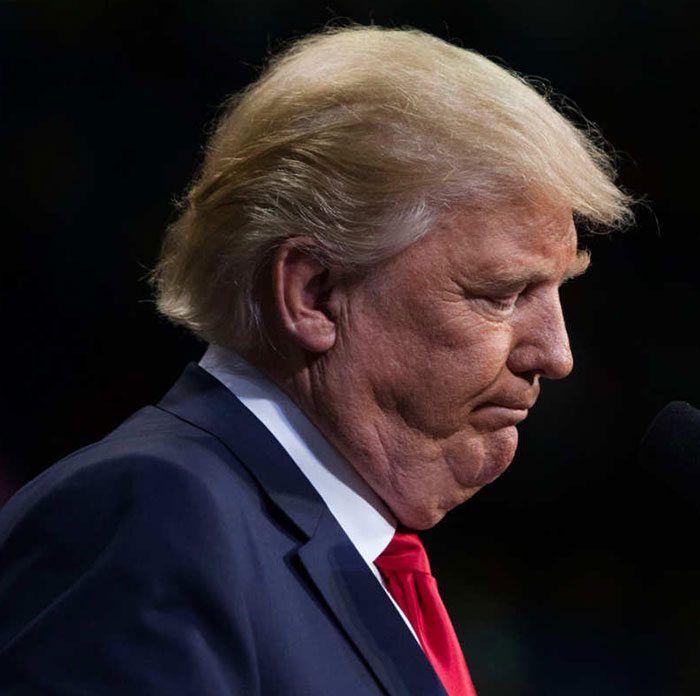

Turns out Trump hates when news outlets use pictures that don’t display his looks well. Here is a quote from a New Yorker article
“In the presence of television executives and anchors, Trump whined about everything from NBC News reporter Katy Tur’s coverage of him to a photograph the news network has used that shows him with a double chin. Why didn’t they use “nicer” pictures?”
Sketching

I even did some quick water paintings on my new Buddha Board

He reminds me of a super villain from a cartoon.
And then I jumped into to illustrator and traced my sketch.

I know in this time talking about Trump is usually a very sensitive topic, and I am in no way advocating for or against his policies with this. I wanted to keep the illustration simple, so the focus was on the shape of his head.
His face dominates the media. He might be the most talked about person in the history of the world, other than Jesus. For that reason his face is extremely recognizable. I used the vinyl cutter to make some cuts of his face to put places, or even to use as a stencil.
Printing
I used the RolandCutStudio plugin for illustrator. I ran into problems trying to connect my computer to the printer itself.

A few restarts of my computer and illustrator fixed that problem.
My first print was in gold vinyl.

The print was successful, but the curve of his hair was cut off. I fixed the problem by making his hair a shape instead of just a line.

I also changed the color to red, I thought it was more… fitting.
Placing
Now, time to put these out in the real world.


This was on a dumpster. Thought provoking?
What I learned
- How to use the Vinyl Cutter and the Roland CutStudio plugin for illustrator.
- Trump has one of the oddest shaped faces of all time.
- People have a wide range of reactions when they see Trump’s face.
- Stickers are a nice way to make ideas come to life quickly
Although this project was very simple, I found it fascinating to see how people reacted to the image. Most laughed. The color of the vinyl also determines how the picture is interpreted. Red is powerful, bold, maybe even dangerous depending on who is looking at it. The one thing no one can deny is that the shape of Trump’s face is as recognizable as it is weird.
Form Finding

2017-10-25 00:00:00 +0000
Inspiration
Anthropology was my favorite subject in school. I have always taken a deep interest in monumental architecture and its ability to exude power, and awe among those who view it. In Anthropology, monumental architecture is the first sign that a complex society existed because it requires a surplus of resources, a hierarchy or class system, and a highly organized labor force. It fascinates me that people thousands of years ago had the intelligence and creativity to create jaw dropping monuments only using only their minds and physical labor (and maybe some help from aliens).
I like parametric designs because they have the ability to extract a sense of awe from the viewer that is unique from any other form of art. Mother nature is undefeated when it comes to design, so when I see one I feel like I understand nature a bit more. Parametric designs, to me, are the most inspiring art that exists in the world because they imitate life in a way that feels organic.
This summer I had the pleasure of visiting the Pyramid of the Sun and Moon in the ancient city of Teotihuacan in Mexico city.

I had the honor of standing atop the 750 square foot pyramid, an honor that was exclusively reserved for high ranking ancient priests.

Looking at the layout of the 100 year old city, I got goosebumps imaging the thinking that went into the design of these monuments.


I immediately though of this city, and many other neolithic monuments when learning about parametric design. Here are some cool facts about Teotihuacan:
- The Pyramid of the Sun is the third largest pyramid in the world.
- The Temple of Quetzalcoatl and the Pyramids of the Sun and the Moon are laid out on geometric and symbolic principles.
- Ancient Aliens,
a very credible sourceon the history channel, made the claim that the overhead view of the temples look strikingly similar to a circuit board.
- Ancient Aliens,

Now that is a piping hot take, even for ancient aliens, but interesting nonetheless.
I will never forget the feeling I had approaching these massive ancient buildings. I want to use parametric design to create art inspired by ancient architecture.
Towers, pyramids, and buildings have always been symbols of power and achievement. Also, all these are examples of parametric design.
Project
I wanted to make a design based on rectangles, similar to the pyramids in Teotihaucan. I searched for a while before I finally found this short tutorial on getting started with Grasshopper and Rhino.
I created a similar model using a center box, a move box, and a graph mapper the adjust the range values on the width, height, and scale of the boxes. Then I copied and pasted the system a few times to create more designs.
Here is a short video of the towers.
Parametric Towers in Grasshopper/Rhino from Matt Isola on Vimeo.
I also printed a few of the shapes I made.

One of the towers split evenly in the middle as I was removing the support material, and it made two pyramid shapes. Next time I’d like to make a whole 3d model of the site.
What I learned
- How to use Grasshopper interface with Rhino to make, move, and edit shapes.
- Pyramids and variations of them really cool.
- Printing designs immediately changes the way you think about the object and generates new ideas for iterations/improvements.
Bits to Atoms

2017-10-18 00:00:00 +0000
I decided to make a cup in Rhino.
Reason: I need more cups for my apartment.
I figured the easiest way to go about this would be to use the Curve tool and the Revolve tool. Here is a brief step by step of what I did.
- Open Rhino
- Use the curve tool starting at 0 to draw the outline of the cup from the front perspective. Use return to set points and shift to make curves.
- To even out the points on the lip of the glass I used the “SetPt” tool, and then joined all the lines together using the “Join” command.
- Use the “Blend” command to join the two lines and make the lip at the top of the glass.
- Once all the the lines were connected and aligned properly I used the “Revolve” command starting at 0 to make a 360 degree extrusion of the shape.
- That’s it! Here is a screen capture of this process in action.
Disclaimer: When I opened the file in Cura (the software for our printer) it notified my that my cup would take 21 hours to print. I decided not to hog the printer for that long so I scaled my cup down to the dimensions of a shot glass ;)

Success!
What I learned
- Anything is possible with a combination of CAD and a printer.
Although simple, I was very excited to see how well my shot glass turned out. Can’t wait to get better at Rhino and start making more things with the printer.
Next Up
I want to make a drone using a 3D printer and connect it to a VR headset.
It's Electric!

2017-10-15 00:00:00 +0000
For my first Arduino project I wanted to advance my final project by creating an autonomous plant that knows when the soil is dry, and delivers water to it until it is at the optimal moisture level.
Sketch

Goals
- Use a soil moisture meter to test the soil and get readings.
- Determine the optimal soil moisture level as well as the
- Relay those readings to an Arduino
- Create a watering system that will deliver water when the plant needs it.
Inspiration
A few weeks ago I bought three plants from Home Depot.

It was some well needed foliage in my otherwise lifeless apartment. According to the lady in the garden section, these plants should get about 1 cup of water a week. I watered all of them the same amount everyday. After 9 days, one of my plants began losing a lot of leaves. Then this happened.

Man down. After only one week I had managed to kill 33% of the plants in my house. The leaves began falling out after about 5 days and were completely gone after 7. I gave my mom the diagnosis and she confirmed that I had over watered the plant. I was surprised how fast I failed at being a plant owner. This was the inspiration for my project. I clearly am not fit to be a plant parent, so I decided to pass the responsibilities to an Arduino. I browsed Instructables and YouTube for inspiration and found many people who had already created an arduino watering system. The issue was that all of the examples I found required a 3-6v submersible motor.

I shopped around the internet, and the fastest I could have one delivered was 3 weeks. Way too long. Using a motor was not an option, so I pivoted. I found another tutorial that didn’t require a pump, and decided to base my project off this one. Essentially, it is a gravity powered watering system that takes water from a hanging reservoir and delivers water through a small tube. I placed a Sparkfun order, made a trip to the local nursery, and got started.
Supplies
- Spider plant. I chose this plant because NASA studies have shown that spider plants are among the best for filtering harmful toxins and pollutants from the air.
- Arduino Uno
- 5v USB plug for power
3-6v Water pump and hoseServo motor- Soil moisture sensor
- Transistor / Low ohm resistor
- A water bottle
- Hot glue gun
- Zipties
While I was at the nursery I asked an employee how I can monitor the soil moisture to know when the spider plant I bought has enough water. She sold me an analog soil moisture sensor with the plant for 50% off after I described my project to her. Score.

This allowed me to then interpret the readings from the serial monitor to know when the soil has a sufficient amount of water.
Configuring the soil moisture sensor
I ordered a soil moisture sensor from Japan from Amazon. When I got it, the first thing I needed to do was determine the sensor values for when the soil is appropriately wet, and too dry (needs water).
I found an instructable that showed me how to set up the sensor to get readings from the soil. I set it up and it looked like this.

Over a few days I used both sensors and recorded the readings from the serial monitor to determine that the sensor values for wet soil and dry soil.
Sensor values
- dry value: 695
- wet value: 395
What I learned
- how to connect a soil moisture sensor to an Arduino
- how to read the different values and interpret them based off the analog soil meter
Creating the watering system
I used a smart water bottle as a tank because I decided that my plant deserves the highest quality electrolyte/mineral water found an empty one in the recycling bin.
I cut off the bottom and poked two holes on each side. I then tied a string through the holes to make a a handle that would hang on a hook.
I used a box cutter to poke a hole in the cap of the water bottle and then superglued a 10inch long plastic hose to the cap. Water reservoir ready.
I hung the water bottle upside down to the window sill in the corner of my studio. Then I superglued the servo motor to the wall, ziptied the hose to the motor and angled it over the pot.
Connecting the Electronics
I continued to follow the instructions and set up the electronics as follows.
- Analog Input 0 - Sensor Pin
- Digital I/O 2 - Sensor +
- This output pin is configured to power the sensor so that the moisture sensor can be powered directly from the Arduino.
- GND - Sensor GND
- Digital I/O 3 - Servo Wire
- 5V - positive Servo Wire
- GND - negative servor Wire
I uploaded the code he provided and began tinkering with it in Arduino. Here I ran into problems. For some reason the sensor was only reading values between 900 and 1000.
I asked my professor for help and we determined that for whatever the reason, my soil moisture sensor was not working correctly.
Lesson: Cheap electronics from Japan break easily
So, I ordered a new soil moisture sensor from Sparkfun.
Conclusion
To be continued when I configure the new soil moisture sensor
Final Project

2017-10-13 19:56:09 +0000
Final Project - Smart Nozzle
I am from California born and raised, and since I was young my mother has always had a beautiful garden. During the drought, she was forced to downsize the garden in order to conserve water. The drought is now over, and my Mom’s garden is back and booming. She has over 40 plants.
While I was home for the summer I observed my mom water her plants. Every afternoon she takes the hose and walks around to each plant and waters them individually. The whole process takes about at least an hour.
I have killed plants before by overwatering. Turns out I’m not the only one. Lots of people over water their plants simply due to lack of knowledge of the plants or by forgetting the last time they watered them.
“Over-watering is usually considered the most common cause of early plant death” - ProvenWinners.com
Some Google searches about overwatering quickly led me to find that too much water is as harmful to plants as not enough. Again, this is probably the first thing they teach you in Plants 101, but I was thoroughly unaware that overwatering was a thing.
I was curious how she determines the right amount of water to give each plant. She bluntly responded that the process is fairly arbitrary. I want to design a smart nozzle that will create a more efficient way for my mom to water her plants, specifically addressing three needs.
- Variable watering. She wants to water some plants more and some plants less, depending on the drought tolerance of the plant.
- Prevent killing plants via over-watering or under-watering.
- Stop wasting water in drought situations.
Here are the behaviors I observed while watching her water her plants in the garden.
- she waters each plant individually.
- same amount of time, same amount of water.
- while watering plants that are in the ground, she tends to hold the hose over the each plant for about 2-3 minutes (again this number is arbitrary)
- she waters plants in pots until water starts to leak from the bottom.
- this tells me she is looks for a visual cue to know when to stop watering.
Sketch
I thought it would be cool to make a nozzle that can has different settings based on the type of plant she wants to water. The nozzle will know how much water the plant needs, water the plant until that amount has been reached, and then turn off automatically, allowing my mom to move on to the next plant.
This would maximize efficiency for my mom because she wouldn’t have to worry about how long she’s watering each plant, while also making sure the plant gets the perfect amount of water, and minimizing the waste of excess watering.
Here is my first sketch of what this would look like.
I can see many more uses for something like this. I imagine an app that would accompany the nozzle where users could input every plant in their garden and upload it to the hose.
Making A Static Website

2017-10-13 19:56:09 +0000
It is finally time to make my website. I decided to host my website on GitHub pages and apply a Jekyll theme to it.
Goals
- Host my site using GitHub Pages
- Apply a theme
- Upload site to Github Pages
- Update my site using Atom/Terminal
git clonegit addgit pushandgit commit
1. Making a Github page
GitHub offers every user one free hosted page which awesome because it is free and easy to update. The first thing I did was create a new repository on Github. The repository must be “yourname.github.io”. I chose to not initialize it with a readme because I am going to use the README from the theme I download.
2. Getting a theme
I searched Jekyll themes on Google and found Forty.

Why I chose this theme:
- I love dark themed backgrounds with light text. Nice and easy on the eyes.
- Simple nav bar (one button)
- Posts are prominently displayed and easy to see.
I downloaded the theme, replaced a few things with my own and ran jekyll serve.

Success. I edited the config file to include my information and added my posts to the _posts folder. Now I am ready to make my site live.
3. Uploading to Github
I hopped on terminal and navigated to the working directory of my project.
I initialized my local directory as a Git repository using git init
Then added all of my files using git add .

I committed the changes git commit -m "hope this works".
Then I went back to github and copied the remote repository’s URL, and added it to the origin.

Bam. I was feeling good. I excitedly ran over to Chrome and typed in the URL for my site, criticalmatt.github.io and saw this:

Houston, we have a problem. It appears that my HTML uploaded correctly, but not my style sheets. I spent hours troubleshooting this with no success. After consulting with a classmate and my professor I realized that the links to my stylesheets in my config file were inaccurate. I changed them to my github URL

This solved the problem. I ran jekyll build again and ran into the same, unstyled webpage.

This stumped me. My professor advised me to try deleting the repo and that solved the problem.
Success!

What I learned
- How to use Jekyll and apply a theme
- How to host a website using GitHub pages
